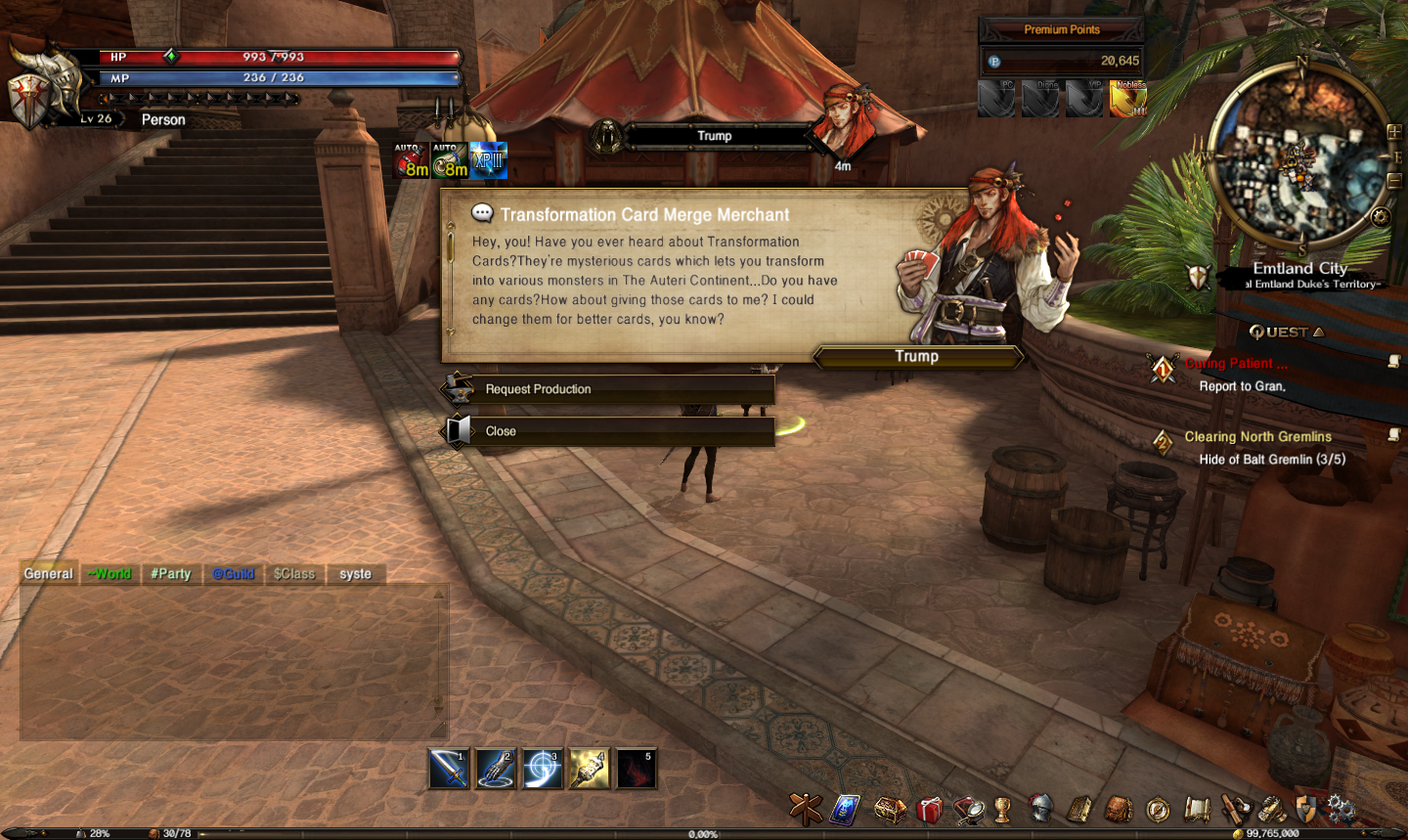Difference between revisions of "Transformation Card Merge"
| (One intermediate revision by the same user not shown) | |||
| Line 1: | Line 1: | ||
<!-- 제목 --> | <!-- 제목 --> | ||
| − | <h1 lang="en"> Transformation Card | + | <h1 lang="en"> Transformation Card Merge </h1> |
<!-- Craft 제작 --> | <!-- Craft 제작 --> | ||
| Line 11: | Line 11: | ||
<li> Request merge to Transformation Merge merchant Trump. </li> | <li> Request merge to Transformation Merge merchant Trump. </li> | ||
[[file:Merge1.png]]<p> | [[file:Merge1.png]]<p> | ||
| − | [[file:Merge2.png]] | + | [[file:Merge2.png]]<p> |
<p> | <p> | ||
| − | + | <br> | |
<li>Click or Right-Click the transformation card pieces you want to merge into Transformation Card Merge window.<p> | <li>Click or Right-Click the transformation card pieces you want to merge into Transformation Card Merge window.<p> | ||
| − | [[file:Merge3.png]] | + | [[file:Merge3.png]]<p> |
<p> | <p> | ||
| − | + | <br> | |
<li> Transformation card Merge proceeds when you click the Merge button.<p> | <li> Transformation card Merge proceeds when you click the Merge button.<p> | ||
(Transformation Card Merge can not failed.) | (Transformation Card Merge can not failed.) | ||
Latest revision as of 18:33, 5 March 2019
Transformation Card Merge
▶What is the Transformation Card Merge?
▶How to merge Transformation cards?
(Transformation Card Merge can not failed.)