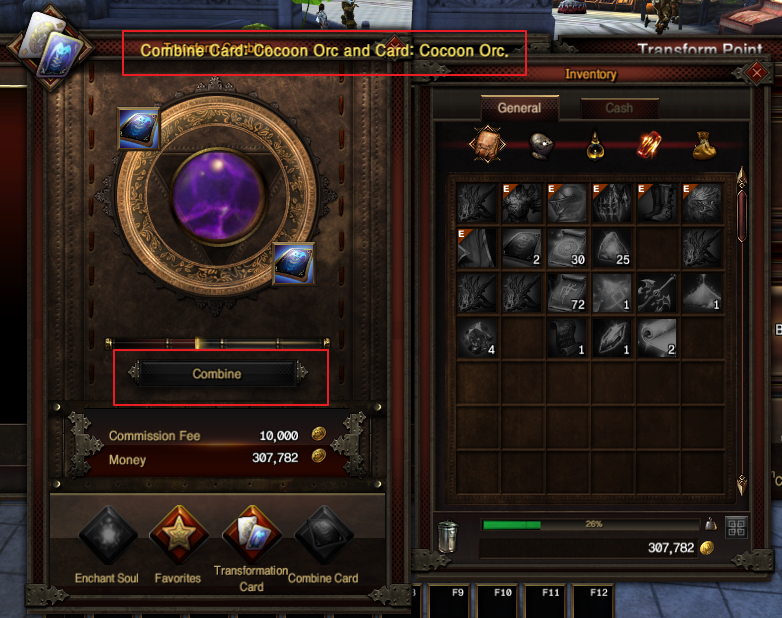Difference between revisions of "Transformation Card Combination"
| Line 5: | Line 5: | ||
<font color="Orange"> <b> ▶ What is the Transformation Card Combination? </b> </font> </p> <hr /> | <font color="Orange"> <b> ▶ What is the Transformation Card Combination? </b> </font> </p> <hr /> | ||
<li> The Transformation Card Combination is a system that can acquire transformation card of upper monster with a certain probability by combining same level of two transformation cards. </li> | <li> The Transformation Card Combination is a system that can acquire transformation card of upper monster with a certain probability by combining same level of two transformation cards. </li> | ||
| + | |||
| Line 10: | Line 11: | ||
<li> Click the Transformation Card Combine button. It is located on the right side of the transformation list. </li> | <li> Click the Transformation Card Combine button. It is located on the right side of the transformation list. </li> | ||
[[file:Combine1.png]] | [[file:Combine1.png]] | ||
| + | <p> | ||
<li> Drag or Right-click the transformation cards into Combination Window. </li> | <li> Drag or Right-click the transformation cards into Combination Window. </li> | ||
[[file:Combine2.png]]<p> | [[file:Combine2.png]]<p> | ||
[[file:Combine3.png]]<p> | [[file:Combine3.png]]<p> | ||
| − | + | <p> | |
<li> The Transformation Card Combination is finished when you click the Transformation card combination button. <p> | <li> The Transformation Card Combination is finished when you click the Transformation card combination button. <p> | ||
Revision as of 01:41, 27 February 2019
Transformation Card Combination
▶ What is the Transformation Card Combination?
▶ How to combine the Transformation cards?
(However, you can acquire the same level transformation card or the same transformation card instead of upper transformation card.)