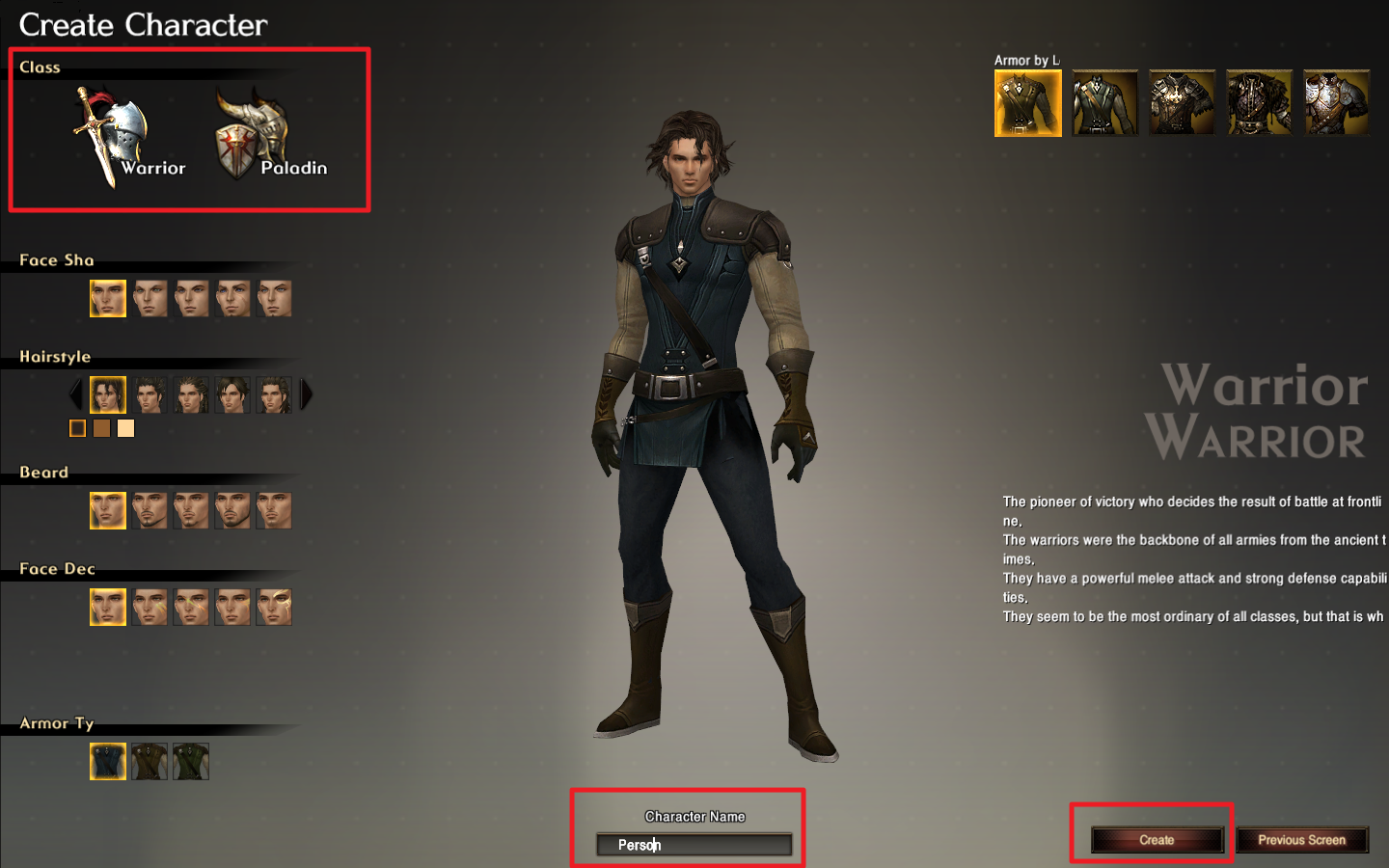Difference between revisions of "Creating a Character"
| Line 8: | Line 8: | ||
| − | <span style="font-size:40px;"> <b> <p> [ | + | <span style="font-size:40px;"> <b> <p> [[File:Character1.png]] </p> </b> </span> |
| Line 17: | Line 17: | ||
| − | <span style="font-size:40px;"> <b> <p> | + | <span style="font-size:40px;"> <b> <p> [[File:Character2.png]] </p> </b> </span> |
| Line 27: | Line 27: | ||
<font color="Orange"> <b> ▶ Customizing </b> </font> </p> <hr /> | <font color="Orange"> <b> ▶ Customizing </b> </font> </p> <hr /> | ||
| − | <span style="font-size:40px;"> <b> <p> | + | <span style="font-size:40px;"> <b> <p> [[File:Character3.png]] </p> </b> </span> |
<li> Select face, hair style, wing, face decoration, and so on what you want. </li> | <li> Select face, hair style, wing, face decoration, and so on what you want. </li> | ||
<li> If you select Character's class and name, lastly click the "Create" button. </li> | <li> If you select Character's class and name, lastly click the "Create" button. </li> | ||
| Line 36: | Line 36: | ||
| − | <span style="font-size:40px;"> <b> <p> | + | <span style="font-size:40px;"> <b> <p> [[File:Character4.png]] </p> </b> </span> |
<li> If you created a character, click the ‘Start’ button at the below of page, you can enter to Gameworld. </li> | <li> If you created a character, click the ‘Start’ button at the below of page, you can enter to Gameworld. </li> | ||
Revision as of 03:24, 18 February 2019
Creating a character
▶ Character Select Tab
※ You can check the detail about tribes via this steps. Homepage > Game Information > Tribes
▶ Customizing
▶ Completed character creation