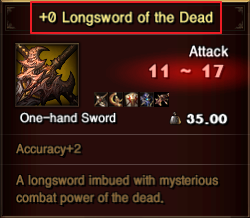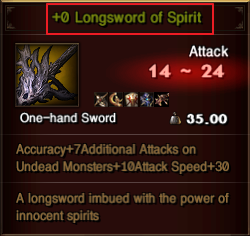Difference between revisions of "Item Grade"
(Created page with "__TOC__ =='''Whatis Item Grade?'''== Item Grade is the information which displays an item’s rarity value.<br> This information can be noticed by item name’s color. <br>...") |
|||
| (3 intermediate revisions by the same user not shown) | |||
| Line 1: | Line 1: | ||
__TOC__ | __TOC__ | ||
| − | ==''' | + | =='''What is Item Grade?'''== |
Item Grade is the information which displays an item’s rarity value.<br> | Item Grade is the information which displays an item’s rarity value.<br> | ||
| Line 8: | Line 8: | ||
F, E Grade: White Colored<br> | F, E Grade: White Colored<br> | ||
| − | [[file: | + | [[file:Efgrade.png]] |
<br> | <br> | ||
D Grade: Yellow Colored<br> | D Grade: Yellow Colored<br> | ||
| − | [[file: | + | [[file:Dgrade.png]] |
<br> | <br> | ||
C Grade: Green Colored<br> | C Grade: Green Colored<br> | ||
| − | [[file: | + | [[file:Cgrade.png]] |
<br> | <br> | ||
B Grade: Blue Colored<br> | B Grade: Blue Colored<br> | ||
| − | [[file: | + | [[file:Bgrade.png]] |
<br> | <br> | ||
| Line 27: | Line 27: | ||
High-grade items can be obtained from high-difficulty hunting ground. and craft difficulty is also higher than low-grade items. | High-grade items can be obtained from high-difficulty hunting ground. and craft difficulty is also higher than low-grade items. | ||
| − | All item’s grade chart | + | All item’s grade chart can be checked by each equipment information at 'Item' category. |
Latest revision as of 03:21, 24 May 2019
Contents
What is Item Grade?
Item Grade is the information which displays an item’s rarity value.
This information can be noticed by item name’s color.
Item’s rarity value in descending order is B > C > D > E > F.
High-grade items can be obtained from high-difficulty hunting ground. and craft difficulty is also higher than low-grade items.
All item’s grade chart can be checked by each equipment information at 'Item' category.