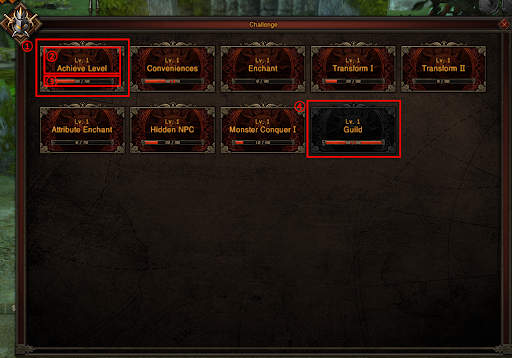Difference between revisions of "Achievement"
| Line 76: | Line 76: | ||
<li> Achievement rewards are divided into normal rewards and premium rewards. </li> | <li> Achievement rewards are divided into normal rewards and premium rewards. </li> | ||
<li> Premium rewards can be received using premium points, and items with high enchant levels are paid. </li> | <li> Premium rewards can be received using premium points, and items with high enchant levels are paid. </li> | ||
| − | |||
| − | |||
<span style="font-size:40px;"> <b> <p> [[File:Premium reward.gif]] </p> </b> </span> | <span style="font-size:40px;"> <b> <p> [[File:Premium reward.gif]] </p> </b> </span> | ||
Revision as of 05:32, 27 December 2023
Achievement
▶ What is the Achievement?
▶ How to enjoy Achievement
▶ Achievement Window Description
- Achievement Content
- Achievement name
- Achievement points
- Completed Achievement
- You can check the detailed information by clicking on each content.
- The title of the achievement. The minimum level to complete the challenge is also displayed.
- Indicates the points earned for that achievement.
- Challenges that have earned all points will be grayed out and will be placed at the back.
- Reward Item
- Claim Button
- Achievement Points
- Subtasks
- These are reward items that can be acquired by completing challenges.
- The icon is activated when a certain number of points are reached and is displayed as a gray icon after receipt.
- This button is for receiving reward items.
- Indicates the points earned for the current achievement. You can receive rewards according to the points you have earned.
- A sub-task to achieve the score of the selected list.
- A subheading, an explanation to achieve, and the number of points that can be obtained upon achievement are displayed.
- The achievement rate for each task is displayed, and the completed content is placed at the end.
▶ How to receive the achievement rewards
▶ Premium Rewards
▶ Achievement Notice