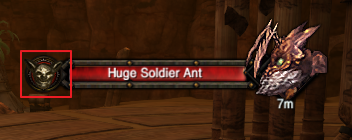Difference between revisions of "Interface"
| (2 intermediate revisions by the same user not shown) | |||
| Line 1: | Line 1: | ||
__TOC__ | __TOC__ | ||
<!-- Interface 인터페이스 --> | <!-- Interface 인터페이스 --> | ||
| − | =='''Interface'''== | + | =='''<br><font color="Orange"> Interface </font>'''== |
<span style="font-size:40px;"> <b> <p> [[File:Interface1.png]] </p> </b> </span> | <span style="font-size:40px;"> <b> <p> [[File:Interface1.png]] </p> </b> </span> | ||
| Line 73: | Line 73: | ||
:It is able to check Florins easily that the user has. | :It is able to check Florins easily that the user has. | ||
| − | =='''Transformation Weapon Icon'''== | + | =='''<br><font color="Orange"> Transformation Weapon Icon </font>'''== |
| − | You can find the info about transformation when placing the cursor on the transformation list. | + | <li> You can find the info about transformation when placing the cursor on the transformation list.</li> |
[[file:Transform_weapon1.png]] | [[file:Transform_weapon1.png]] | ||
| − | The red information indicated at the bottom of tab is unwearable weapon. | + | <li>The red information indicated at the bottom of the tab is unwearable weapon. <br> |
| − | If you equipped with bow and transform to the monster which cannot equip the bow, will be unarmored the bow. | + | If you equipped with bow and transform to the monster which cannot equip the bow, will be unarmored the bow.</li> |
Transformation is no limits depending on classes. | Transformation is no limits depending on classes. | ||
| − | Meaning of | + | <li>Meaning of icons is below.</li> |
| − | <table border=" | + | <table border="1" width="400" cellspacing="1" cellpadding="1"> |
<tr align="center"> | <tr align="center"> | ||
| + | <th width="10%" bgcolor='545454'> ICON </th> | ||
| + | <th width="10%" bgcolor='545454'> Description </th> | ||
| + | </tr> | ||
| + | <tr align="center"> | ||
| + | |||
<td> [[file:Transform_weapon2.png]]</th> | <td> [[file:Transform_weapon2.png]]</th> | ||
<td> Unwearable Helm</th> | <td> Unwearable Helm</th> | ||
| Line 135: | Line 140: | ||
</table> | </table> | ||
| − | =='''Armor Icon'''== | + | =='''<br><font color="Orange"> Armor Icon </font>'''== |
[[file:ArmorIcon1.png]] | [[file:ArmorIcon1.png]] | ||
| − | In case of weapon, armor, accessory, consumables, and so on, there is the indication of useable and wearable depending upon classes. | + | <li>In case of weapon, armor, accessory, consumables, and so on, there is the indication of useable and wearable depending upon classes.</li> |
| − | |||
| − | + | <li> Meaning of Icons is below.</li> | |
| − | <table border=" | + | <table border="1" width="400" cellspacing="1" cellpadding="1"> |
| + | <tr align="center"> | ||
| + | <th width="10%" bgcolor='545454'> ICON </th> | ||
| + | <th width="10%" bgcolor='545454'> Description </th> | ||
| + | </tr> | ||
<tr align="center"> | <tr align="center"> | ||
<td> [[file:ArmorIcon2.png]]</th> | <td> [[file:ArmorIcon2.png]]</th> | ||
| Line 171: | Line 179: | ||
</table> | </table> | ||
| − | If there is no icon of your class, that item will be unavailable and unwearable. | + | |
| + | |||
| + | |||
| + | <li> If there is no icon of your class, that item will be unavailable and unwearable.</li> | ||
Ex)<br> | Ex)<br> | ||
| Line 180: | Line 191: | ||
[[file:ArmorIcon8.png]] | [[file:ArmorIcon8.png]] | ||
| − | This icon indicates the weight of item. | + | <li> This icon indicates the weight of item. |
| − | It takes up the weight of the inventory to the indicated weight. | + | It takes up the weight of the inventory to the indicated weight.</li> |
<font color='red'>* The items being worn also take up the weight of the inventory.</font> | <font color='red'>* The items being worn also take up the weight of the inventory.</font> | ||
| Line 187: | Line 198: | ||
[[file:ArmorIcon9.png]][[file:ArmorIcon10.png]][[file:ArmorIcon11.png]] | [[file:ArmorIcon9.png]][[file:ArmorIcon10.png]][[file:ArmorIcon11.png]] | ||
| − | The information at the top of the right corner of the armor item means the basic stat of the item. | + | <li> The information at the top of the right corner of the armor item means the basic stat of the item. |
| − | This stat will increase if you strengthen the item. | + | This stat will increase if you strengthen the item.</li> |
[[file:ArmorIcon12.png]] | [[file:ArmorIcon12.png]] | ||
| − | This is the additional stats value of the item. | + | <li> This is the additional stats value of the item.</li> |
<b>There are some items with increased additional stats, and some items that not increase when enchanting.</b> | <b>There are some items with increased additional stats, and some items that not increase when enchanting.</b> | ||
| Line 200: | Line 211: | ||
[[file:ArmorIcon13.png]] | [[file:ArmorIcon13.png]] | ||
| − | At the bottom of the tooltip, displayed the content that cannot be manipulated. | + | <li> At the bottom of the tooltip, displayed the content that cannot be manipulated. </li> |
The contents that differ depending on the item are as follows. | The contents that differ depending on the item are as follows. | ||
| Line 210: | Line 221: | ||
- Account storage<br> | - Account storage<br> | ||
- Guild storage<br> | - Guild storage<br> | ||
| − | - Drop | + | - Drop (field)<br> |
- Delete (Trash Bin in Inventory)<br> | - Delete (Trash Bin in Inventory)<br> | ||
| − | =='''Monster Target UI'''== | + | =='''<br><font color="Orange"> Monster Target UI </font>'''== |
[[file:Mtarget1.png]] | [[file:Mtarget1.png]] | ||
| − | DK Online’s monster has a type. | + | <li> DK Online’s monster has a type. |
| − | After targetting the monster, you can see the Icon on the left side of UI. It contains information about the monster type. | + | After targetting the monster, you can see the Icon on the left side of UI. It contains information about the monster type.</li> |
| + | |||
| + | |||
| − | <table border=" | + | <table border="1" width="400" cellspacing="1" cellpadding="1"> |
| + | <tr align="center"> | ||
| + | <th width="10%" bgcolor='545454'> ICON </th> | ||
| + | <th width="10%" bgcolor='545454'> TYPE</th> | ||
| + | </tr> | ||
<tr align="center"> | <tr align="center"> | ||
<td> [[file:Mtarget2.png]]</th> | <td> [[file:Mtarget2.png]]</th> | ||
| Line 241: | Line 258: | ||
</table> | </table> | ||
| − | Check each monster’s type and use proper Magical Catalyst. Then you can easily hunt monsters. | + | <li> Check each monster’s type and use proper Magical Catalyst. Then you can easily hunt monsters.</li> |
Latest revision as of 15:49, 5 March 2019
Interface
1. Character Basic Information Tab
- It is able to check character's level, HP, MP and class mark.
2. RP Gauge
- The Rage Gauge will be raised after killing a monster. It is able to use the Rage skill when the gauge is charged enough.
3. PK Status
- It is able to set the player's forced attack to "on/off" with button.
4. Buff Information
- It is able to check the character's given buff information.
5. Premium Point
- It is able to check the premium point and buy the various reward item with accumulated premium point.
- It is able to check the premium point and to buy the various reward item with the accumulated premium point.
6. Mini Map
- A map which displays requisite information around the character.
7. Region Information
- An icon which displays information about the character 's location now.
8. PC Cafe Buff effect (newly-organized)
- It is able to check the information about Premium PC cafe buff, DK premium buff, Dione's bless, so on.
9. Quest Display
- A window which displays the quest information held by the character now.
10. Expanded Quick Slot
- It is expanded quick slot that can be used after adding in Configuration.
11. Chat Window
- It is a chat window that possible to communicate with other players. The chat window divided by 5 taps(Normal/ Party/ Guild/ Class/ System)
12. Weight and Inventory Information
- It is able to check weight information and item number currently.
13. EXP Bar
- Exp point acquired by character is displayed as a bar form.
14. Quick Slot
- It is a small slot. It is able to put the skill and items on the slot by drag & drop.
- It is able to use the registered icon by 1~= number keys and F1~F12 function keys on keyboard.
15. System Menu
- It is a function to pop up the game system menu (Soul enchant, DK shop, UI edit button, character information, so on)
16. Pop up TIP
- It is a pop-up message that informs useful information to users in cycles.
17. Florins Information
- It is able to check Florins easily that the user has.
Transformation Weapon Icon
If you equipped with bow and transform to the monster which cannot equip the bow, will be unarmored the bow.
Transformation is no limits depending on classes.
| ICON | Description |
|---|---|
| | Unwearable Helm |
| | Unwearable Armor |
| | Unwearable Gloves |
| | Unwearable Boots |
| | Unwearable Shield |
| | Unwearable Longsword |
| | Unwearable Greatsword |
| | Unwearable Staff |
| | Unwearable Bow |
Armor Icon
| ICON | Description |
|---|---|
| | Warrior is useable/wearable |
| | Paladin is useable/wearable |
| | Sorceress is useable/wearable |
| | Warlock is useable/wearable |
| | Archer is useable/wearable |
→Warrior, Paladin are useable/wearable
* The items being worn also take up the weight of the inventory.
There are some items with increased additional stats, and some items that not increase when enchanting.
Enchant fluctuation value of additional stats can be confirmed from item information.
The contents that differ depending on the item are as follows.
- Trading
- Enchantment
- Disintegrate
- Character storage
- Account storage
- Guild storage
- Drop (field)
- Delete (Trash Bin in Inventory)
Monster Target UI
| ICON | TYPE |
|---|---|

| Beast-Type |

| Undead-Type |

| Elemental-Type |

| Demon-Type |